
Newsletter
Newsletter
Germany’s Die Zeit discuss thow they developed their strategy to convert and retain trial subscribers.
1st June 2023

In the Pugpig weekly media bulletin, Pugpig’s consulting services director Kevin Anderson and digital growth consultant James Kember distill some of the best strategies and tactics that are driving growth in audiences, revenue and innovation at media businesses around the world.
By James
At WAN-IFRA’s Digital Media Europe conference at the end of April, Christian Röpke, Chief Digital Officer of ZEIT Verlagsgruppe, discussed how the German publisher has used conversion rate optimisation on their website to drive revenue growth, but they faced a challenge as a result: How to balance conversion with retention.
Die Zeit’s approach was to focus on improving the number of users that converted from unknown to a trial digital subscriber, with the hope that this would lead to long-term subscription growth. To achieve this, they tested different positions, wording and copy within the footer box on the article pages and experimented with the number of lines of free content that a user sees before hitting the paywall. Both of these initiatives led to significant increase in conversion.
However, the conversion-focused approach created a common retention problem: They struggled to get users to step up from a cheap trial to a fully paid subscription. Fortunately they had a plan and carried out both quantitative analysis and qualitative research to understand why users weren’t continuing their subscriptions after the trial period expired. They saw that there was a big drop in engagement after the first day of subscription, which isn’t uncommon. Piano, which powers the subscription experiences of many Pugpig customers, found in a report last year that up to one-third of all active churn occurred in the first 24 hours after subscription. From their qualitative research, users told Die Zeit that they were overwhelmed by the volume of content available.
To address these challenges, Die Zeit built an engagement score to allow them to understand how users engaged with content and leveraged it a strategy they called “First Day Subscription”. The objective of this was to lean into the high engagement in those first 24 hours to build habit and loyalty that will encourage users to come back throughout their trial period and ultimately step up to a fully paid subscription.
At Pugpig consulting, we have lots of conversations about the post-subscription onboarding journey. Due to the high rate of first-day churn, onboarding is critical to retention. It establishes your relationship with new subscribers by demonstrating the value of their purchase and creating a daily habit with your publication. The Audiencers wrote a great article earlier this year where they provided examples from three British publishers; the Times, The Economist and The Telegraph. This is definitely worth a read and contains handy tips.
The approach taken by Die Zeit closely aligns with what we see as best practice, the key elements of which are:
As part of this strategy, Die Zeit completely redesigned their app, adding new functionality and a subscriber-only section and improved profile area. This resulted in the app becoming a premium product and a key part of their engagement strategy. Their use of data to understand the problem and the building of a comprehensive onboarding strategy twinned with an app redesign is a great approach to ensure that the benefits of increased conversion are not wasted at the point of renewal.
By Kevin
Log into the old, familiar Google Analytics right now, and you’ll see the countdown clock, telling you how long you have until Google stops feeding data into Universal Analytics. UA is the analytics platform that many, if not most, media organisations have come to rely on. It’s now just a month until 1 July when data stops flowing into the platform, and you will have had to transition to Google Analytics 4 (GA4). We can tell from conversations that we’ve had with a lot of Pugpig customers that it is pretty unnerving. To which we say: Don’t panic!
Yes, Google in its wisdom really has moved all of our collective cheeses, but we’ve got your back. And there are a few things you can do right away to make sure that data will still be flowing into Google Analytics as of 1 July and that you can keep your historical data as well.
Google has migration plans and guides for general users, which would include most editorial teams, as well as advertisers, which will help your commercial teams. For editorial and analytics teams, the American Press Institute has an incredible resource for you. They have videos, presentations and slide decks that cover everything you will need to know, and they have helpfully collected links from Google that will help you familiarise yourself with GA4, understand how it is different than UA and carry out key transition tasks. Here are a few of the key changes to understand:
API has a great checklist to help you plan your transition, which I’ll summarise here:
Don’t delay. As I said, if you are a Pugpig customer, you probably already have GA4 set up but still might want to configure it for your reporting needs and take some time to familiarise yourself with it.
Your first point of contact at Pugpig about the transition to GA4 is your customer success manager. If you want to do more with your analytics including tracking conversion or understanding more deeply how audiences are engaging with your content, get in touch with us at Pugpig Consulting.
Here are some of the most important headlines about the business of news and publishing as well as strategies and tactics in product management, analytics and audience engagement.

Newsletter
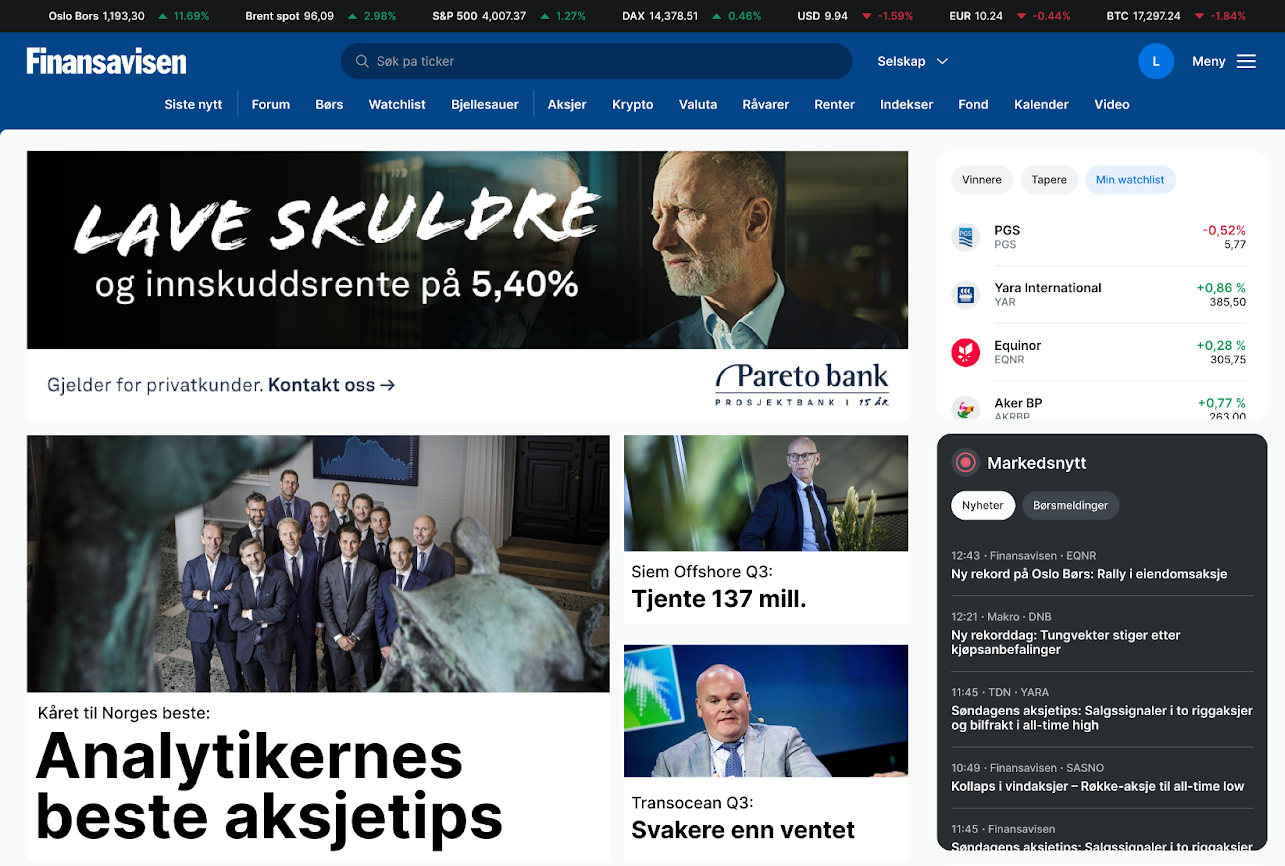
Newsletter

Newsletter

Newsletter
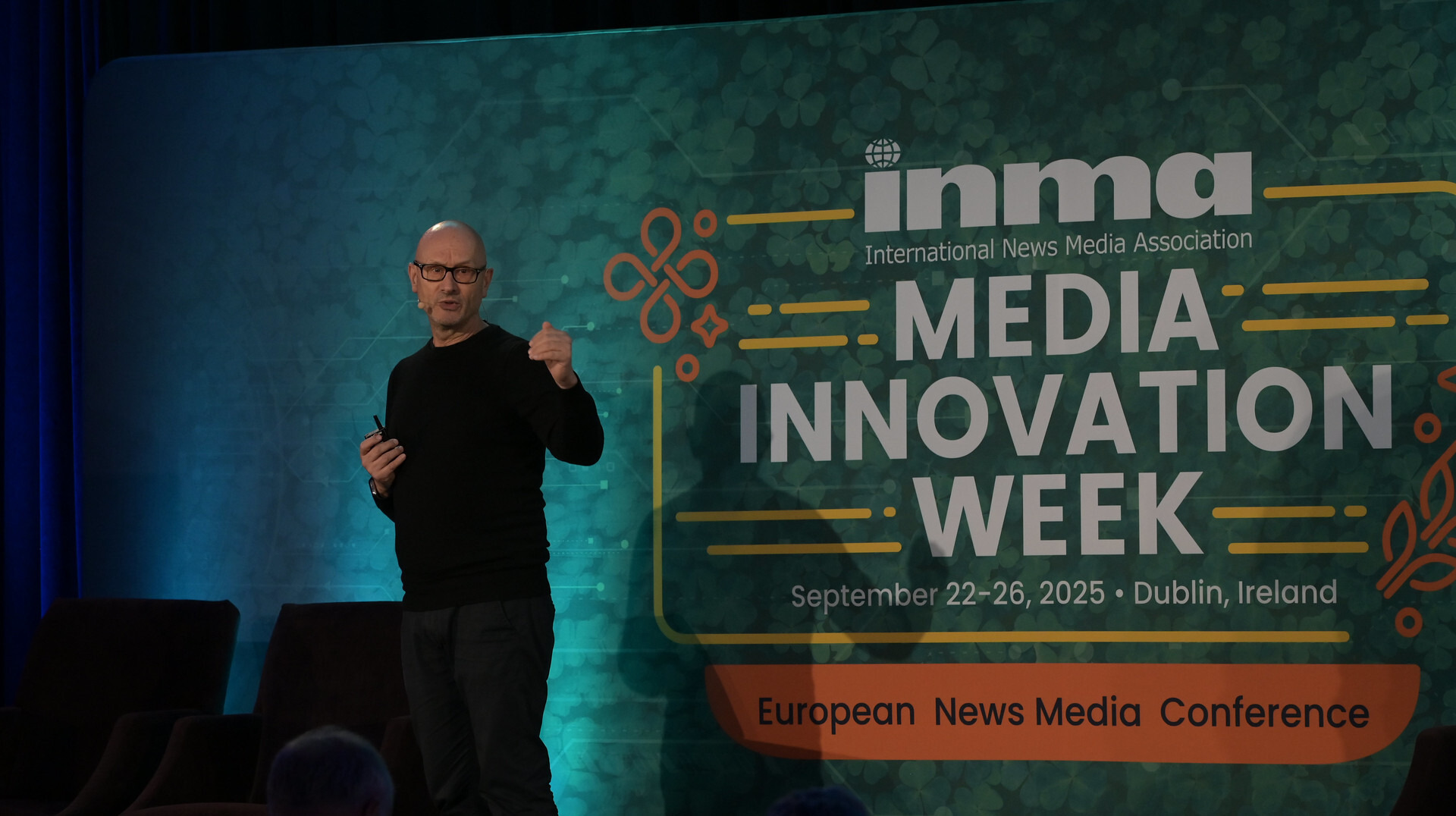
Newsletter