
News
News
Pugpig Bolt version 4.0 is here. Let’s take a deeper look at some of the new features and improvements and what they mean for our customers.
23rd May 2024

We’ve outlined the key updates from our most recent Bolt versions including Bolt 4.0 (note that for iOS, while some of these changes were added in versions prior to 4.0, all updates will need to be submitted on 4.0 as you’ll find out below).
Across the latest Bolt releases, we’ve added support for consent providers to adhere to Google and GDPR requirements and protect your ad revenue, and we’ve included privacy manifests for all productised third party providers to adhere to Apple’s new privacy requirements in the iOS 17 SDK.
We’ve also implemented optional content blurring for articles behind a paywall and tidied the app timeline picker alignment, based off customer feedback. On the topic of customer feedback, find out all about our brand new Pugpig ideas portal where you can tell us exactly which features you’d love to see on Pugpig Bolt and help us shape our product.
Read on to find out more about what we’ve recently been working on, and don’t hesitate to get in touch with your Customer Success Manager if you’d like any more detail on anything mentioned in this newsletter. You can also read the full Bolt release notes, if you’d prefer.
Bolt iOS & Android 3.21 – 6th March
Bolt iOS & Android 3.22 – 27th March
Bolt iOS 3.23 – 4th April | Bolt Android 3.23 – 11th April
Bolt iOS 4.0 – 8th May | Bolt Android 4.0 – TBC
Useful for: Your ads team
All ads being served in a GDPR region (UK or EU) now need a certified consent management platform as per Google Ad Manager’s new requirements, affecting all Google ads in Bolt apps.
To protect your ad revenue, we’d strongly recommend implementing a consent management platform if you have a significant user base in the UK or EU. Bolt now supports Google UMP (the standard, free platform) as well as OneTrust.
Who’s affected: All Bolt customers with a significant user base in the UK or EU should implement a CMP to protect their ad revenue.
What you need to do: App update to 3.23 on Android/4.0 on iOS, then choose whether you’d like to use Google UMP or OneTrust. Once you’ve created and set up an account, reach out to your Customer Success Manager who will link your consent management platform to your app.
Useful for: Your product team
Bolt 4.0 is an important one – all upcoming and ongoing app updates on iOS will need to be released on this version to ensure compliance with Apple’s latest privacy updates. Live apps will currently remain unaffected but we encourage you to update your app a minimum of twice a year (included with your licence) to ensure you get our latest improvements and aren’t at risk of being removed from app stores for a lack of maintenance (read more from Apple here).
We’ve handled all of the privacy changes for you by upgrading Bolt to target the iOS 17 SDK and updating all of our productised third party SDKs to ensure we include their privacy manifests.
As of now, this only applies to iOS – no such changes are required on Android, but Bolt Android 4.0 is already in testing. Read more about how we prepare for new versions of iOS and Android.
Who’s affected: All Bolt customers
What you need to do: App update to Bolt 4.0
Useful for: your ads team
You can now hide all adverts for signed in users or users who have a specific tiered subscription. While this previously applied to in-line adverts only, we’ve expanded the functionality to apply to all ads in Bolt.
This means you can give a more premium, ad-free app experience to your registered users or subscribers while continuing to maximise ad revenue from unregistered or unknown users.
Who’s affected: All Bolt customers using Bolt’s Google Ad Manager SDK and wanting more control over which users see ads.
What you need to do: App update to Bolt 3.21 or higher on Android/4.0 on iOS. Then, your tech team will need to add a ‘disable_adverts = true’ flag to the server response from your authentication system for any users who shouldn’t see ads. If the flag isn’t there or has any value other than true, ads will show as normal.
Useful for: Your editorial & marketing teams
We’ve streamlined our end-to-end canonical URL service for all Bolt apps on version 3.23 or higher. Hosting this service ourselves (rather than you hosting) means much less work for you and makes it a lot faster and easier for us to debug any issues that may arise during setup or while live.
Implementing canonical URLs ensures the best user experience when directing users from your website to your app. A user will end up in the right place, regardless of whether they followed the link from your newsletter, social networks, messaging apps or push notifications.
Who’s affected: All Bolt customers wanting to ensure the best UX when linking out to content in their app.
What you need to do: App update to Bolt 3.23 on Android/4.0 on iOS. Read our canonical URLs documentation for more information on the benefits and how to get started, and reach out to your Customer Success Manager if you’d like a hand getting set up.
Useful for: Your analytics & editorial teams
Understand how much of your content your users are reading with Bolt’s brand new scroll depth tracking. Once set up, this analytics event lets you know how far through each article a user gets in percentage increments. It’ll fire once per article after a reader passes the minimum threshold of 25%.
You can completely customise the read percentages you’d like to track. Based on best practices, we recommend tracking the following percentages: 25, 50, 75, 90 and 100%.
Who’s affected: All Bolt customers with article content.
What you need to do: App update to 3.21 or higher on Android/4.0 on iOS and reach out to support to configure the new event for you.
Useful for: Any team involved in your app processes
We’ve launched a brand new ideas portal where you can tell us exactly what features and functionalities you’d love to see on Pugpig Bolt. It’s your chance to help us shape our product – you can submit your own suggestions, vote on others’ ideas, and browse potential features and improvements.
We want to make sure Pugpig Bolt gives publishers exactly what they need to succeed, and the opinions and experiences of our customers are invaluable in guiding our plans.
Take a look at our brand new Pugpig ideas portal – we’d recommend reading the information page to find out more about how it works.
Useful for: Your product team
We’ll be stopping publishing on all legacy Pugpig Publish apps over the coming months. This means any of your end users accessing your app on a legacy version will stop receiving any content within the app. The benefit is this is that your support teams will no longer have to answer questions about two different platforms.
Who’s affected: All Bolt customers who still have users accessing older versions of their app on a Publish version.
What you need to do: No action needed – we’ll be reaching out to affected customers directly. In the meantime, please get in touch with your Customer Success Manager if you have any questions.
Useful for: Your product team
We want to make you aware of a minor change in App Store Connect (which is part of the broader changes Apple is making to comply with new EU regulations) that requires traders (anybody making revenue through their app) to provide a phone number and email address that’ll be displayed on the store page.
We’d assume that almost all of our customers are considered traders, but you can read more here if you’re unsure. This is separate to any contact information you may have already been provided with and you should be prompted to add it next time you submit an app or app update.
Who’s affected: All Bolt customers who make revenue from their apps.
What you need to do: Confirm your trader status and provide contact details when prompted on App Store Connect.
And there we have it! Take a look at all Bolt product release notes for more details. And if you’re a customer, don’t forget to reach out to your Customer Success Manager if you’d like help implementing anything featured here. We also send these product updates out in an email newsletter – get in touch if you don’t receive it and would like to.

News
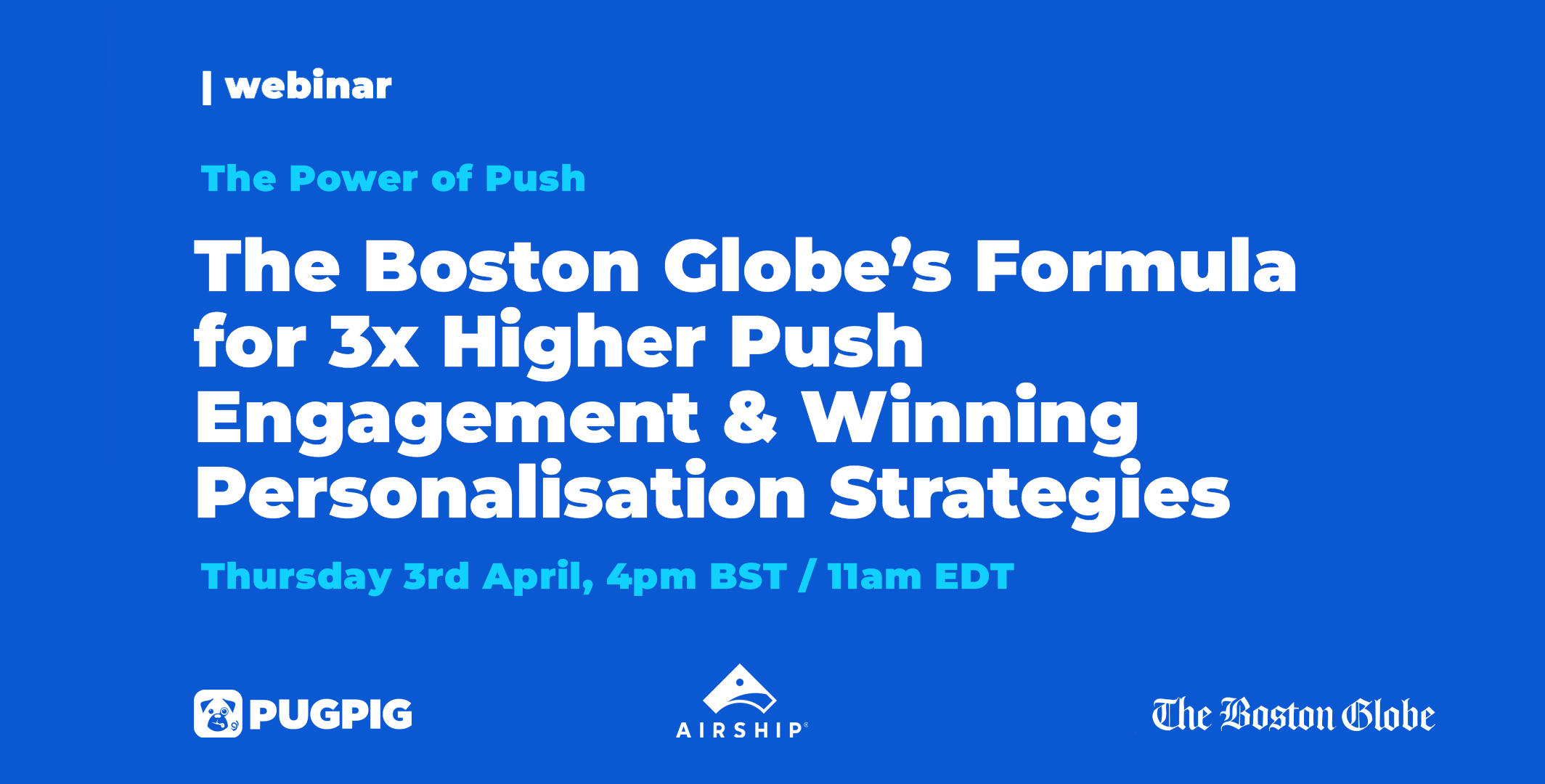
News
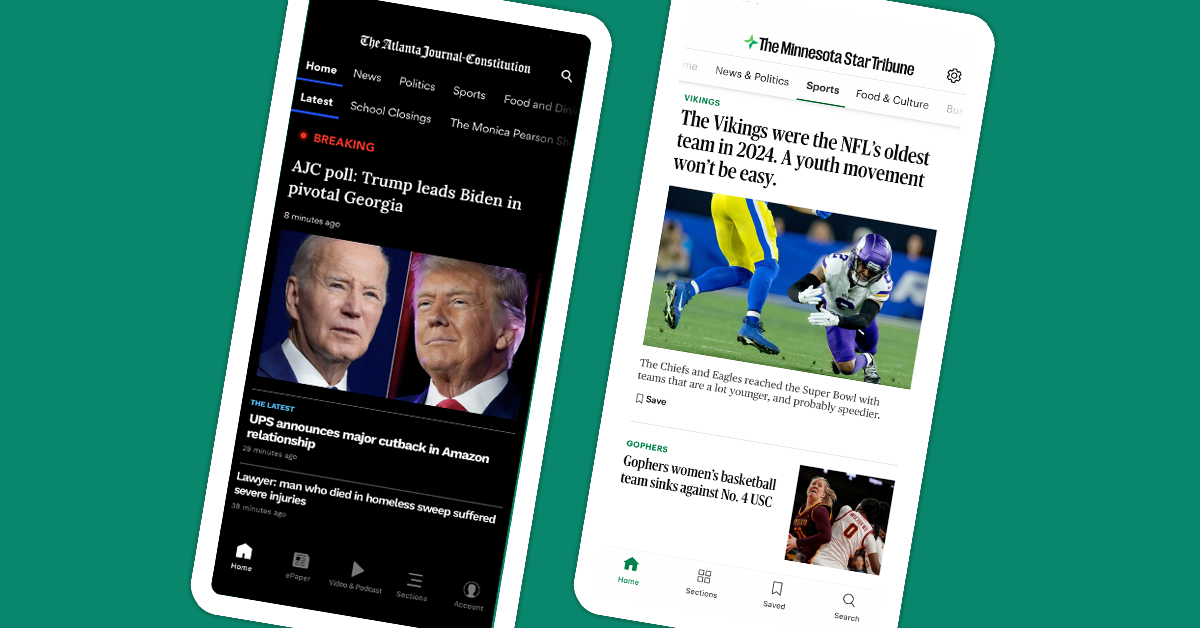
News

News

News