
Strategic Guides
Strategic Guides
In the summer of 2023, Google changed the analytics publishers had come to rely on. We help you navigate the change to GA4, written by Pugpig’s James Kember for the Mobile Matters community.
17th September 2024

As of summer 2023, Google’s Universal Analytics (UA) has been replaced by Google Analytics 4 (GA4), marking a major shift in how data is collected and analysed. Understanding the key differences between the two platforms is essential.
In this Mobile Matters guide, we’ll break down these differences and help you map your metrics from UA to GA4. Get involved in discussions around analytics and other hot topics like onboarding, subscriptions and retention by joining the Mobile Matters community. Connect with other professionals in mobile publishing to share knowledge and talk all things mobile.
The key changes:
In GA4 Users is now Total Users. It is effectively the same metric as UA but the definition is slightly different: It has changed to the number of unique users who logged an event, rather than a pageview.
New Users continues to mean a user who has interacted with the site or app for the first time.
Active Users is a new dimension that didn’t appear in UA. An Active User is someone who has an engaged session or has a first visit or first open or an engagement event. Whenever GA4 refers to Users in any of the summary or overview charts it is referring to Active Users.
Since pageviews can now be combined across web and app, UA’s Pageview metric is called Views in GA4.
The Unique Pageview metric no longer exists. However, it is possible to to view the number of Users for each page, which is similar.
In UA you would define a Goal to indicate an conversion but in GA4 you should mark an event as an Conversion in the Events UI. GA4 will normally count every instance of a conversion event, even if it happens several times during one session. To make it only count once per session, as was the case with UA, you need to specify this in the counting method setting.
Bounce rate has been quite significantly changed as Google has made a decision to focus on a more “positive” metric: Engagement rate. This is measured as the number of engaged sessions as a percentage of overall sessions. An engaged session is defined as a session that lasts 10 seconds or longer, or has 2 or more views or has 1 or more conversion events.
Bounce rate still exists but it is the inverse of this metric. It won’t exactly match UA, as the calculation is different. IN UA it was calculated as the percentage of single-page sessions in which there was no interaction with the page.
In Universal Analytics, category, action and label was sent through with the event and made available automatically. This allowed for you to group together different events and count them.
There is no such functionality within GA4. Instead, to add detail to events, values can be passed through as parameters. Google use the example of a sign-up. You might have an event name of sign_up with parameters page_location, product, form_id, etc. The same event name could (and should) be used on every sign up button across the site (whereas in UA, you would want to use unique event naming for each button).
Although the transition from Universal Analytics to Google Analytics 4 may seem significant initially, GA4 offers the potential for more powerful data insights once you adapt to its new model.
To gain further insights and connect with other publishing professionals on all things mobile, join the Mobile Matters community. Chat about the latest mobile trends, share your journey and tap into the community resources to shape your approach to analytics.
Mobile Matters is the go-to community designed specifically for publishing professionals to talk mobile. Connect with industry peers to exchange tips, tricks, and best practices on topics that matter most to you, and stay ahead of the curve through expert-led discussions and shared resources.

Strategic Guides

Strategic Guides
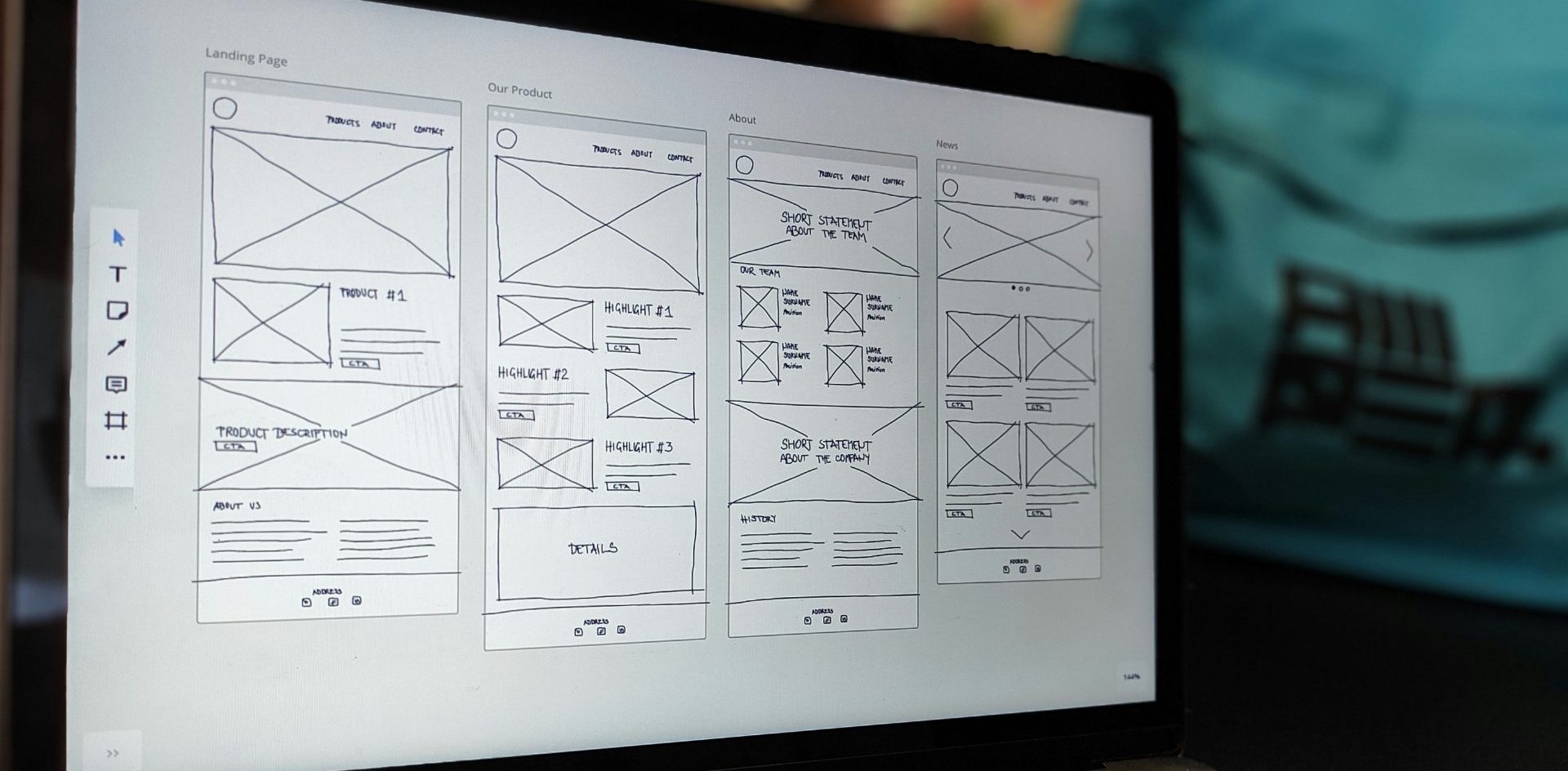
Strategic Guides

Strategic Guides